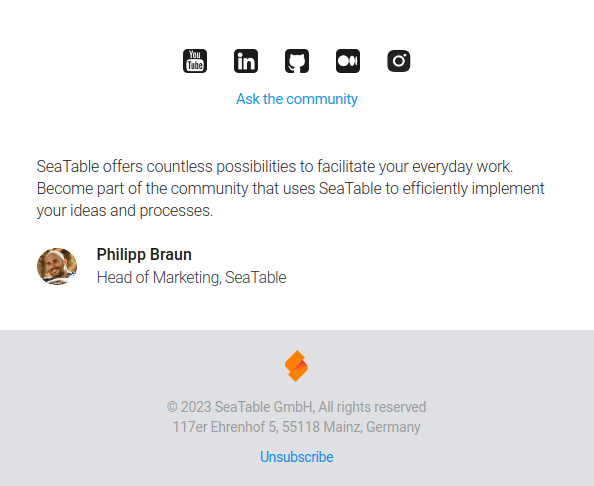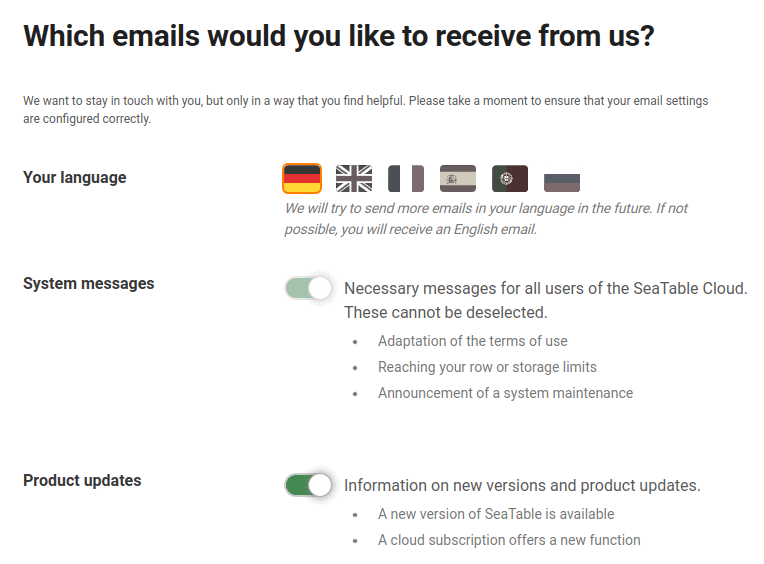Make sure you only receive emails that are important to you by changing your email subscription settings.
Here is a listing of the different types of emails you may receive from us:
- System messages: Required messages for all SeaTable Cloud users. These cannot be deselected.
- Product Updates: Contains information about new versions and product updates of SeaTable.
- Tips for beginners: Help for a good start with the SeaTable Cloud. These will only be sent during the first week.
- Newsletters & Events: Emails on the efficient use and concrete application possibilities of SeaTable.
To change your email subscription settings
- Open one of the emails from SeaTable described above.
- Scroll to the bottom of this email.
- Click the unsubscribe from newsletter link.
- Make the desired changes on the page that opens and save your changes.