To retrieve rows from the Big Data backend, you need a Big Data view. In this view, you can select the desired rows and move it back to normal storage.
- Open a Big Data view.
- Make a right click on an archived row.
- Select the option row Retrieve from archive.
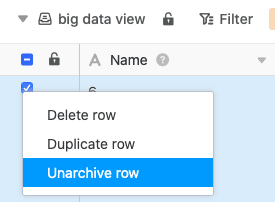
Within a few seconds, the selected rows are written back from the Big Data backend to the normal backend and thus lose their gray triangle , which identifies the rows as Big Data entries.
