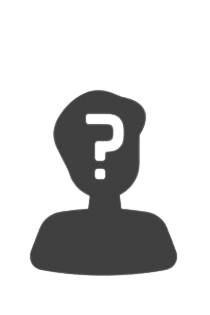In your company, too, the days are probably long gone when A-list candidates stood in line at your door after an ad was placed - and you're not alone in that. Various studies show that time-to-hire, the average time it takes to fill a position, has risen sharply in recent years. As a result of the shortage of skilled workers, employers often receive hardly any qualified applications and are unable to fill vacancies promptly. This makes it all the more important to establish an efficient recruiting process that allows you to give promising candidates the attention they need instead of getting bogged down in red tape.
In this article, we will show you how to optimize your recruiting process with our free recruiting template: Make your life easier and reduce your administrative workload with a clearly structured database! SeaTable relieves you of the burden of organizing and documenting your recruiting processes so that you can fully focus on recruiting.
Improve your recruiting process
Many HR departments lack a suitable tool to efficiently design their recruiting process. The requirements are obvious: The most important thing is the complete recording of all information about the applicant, including documents such as a resume or cover letter. You should also be able to organize the respective applicant interviews effortlessly and take notes on them. Last but not least, everyone involved in the personnel selection process must have access to all relevant information at all times. This is the only way you can reliably ensure the assessment and evaluation of candidates as well as the follow-up of interviews.
Especially when working with multiple stakeholders, a collaborative tool is a prerequisite for an efficient recruiting process. Find out in this article which advantages our SeaTable recruitment template offers you compared to a conventional Excel sheet or expensive, inflexible industry solutions like Recruitee.
From application to employment
Every aspiring company needs new employees and as an employer you need to find them, get to know them and convince them of your worth. Thus, every recruiting process always includes the following steps - regardless of how small or large your company is:
- Publication of the vacancy
- Review and evaluation of applications
- One or more interviews with the applicant
- Documentation and evaluation of these interviews
- Decision on the setting
- Follow-up activities such as employment contract and onboarding
Our recruitment template supports all these process steps and helps you to establish a structured and at the same time flexible application process in your company.
It all starts with the job advertisement
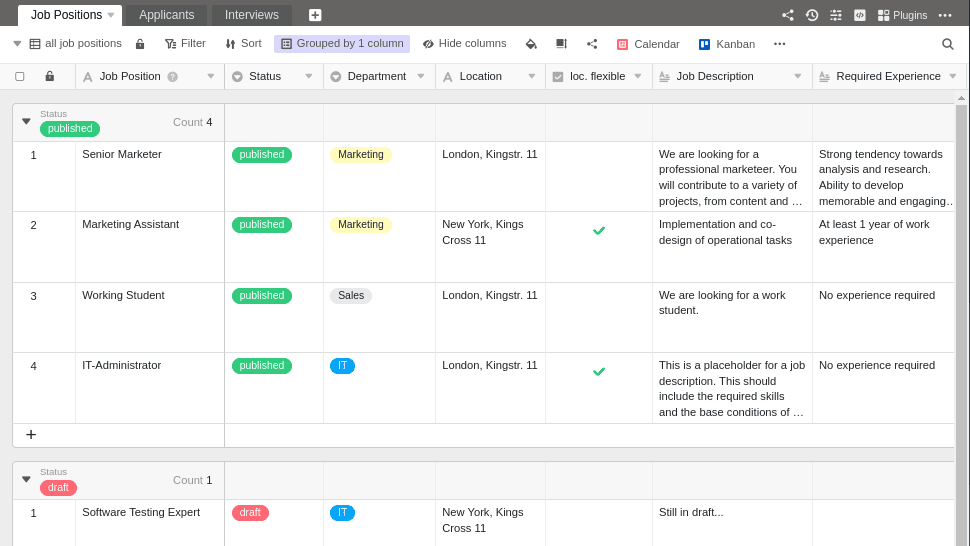
Capture all your current job postings
In the table “Job Positions” enter your vacancies. Our template already contains columns for the type of job, the location, the working hours, a description of the activities as well as which previous knowledge is necessary. You can add as many columns as you want to this table, if you want to record more information about your job posting.
Now, to bring the job offers from this table to your website, you have many options. Besides the obvious creation of your own job pages, you can also use the SeaTable API to dynamically generate the job pages. SeaTable's career page is dynamically generated with just a few rows PHP code from the view “published job positions” generated. Alternatively, you can also use an automation service such as Zapier, Integromat or n8n post your job openings on Facebook or other social media channels.
With the advanced permissions of SeaTable Plus and Enterprise, you can even specify exactly which employee is allowed to make which changes. For example, you can specify that only employees from the HR department are allowed to publish new jobs or adjust the job description.
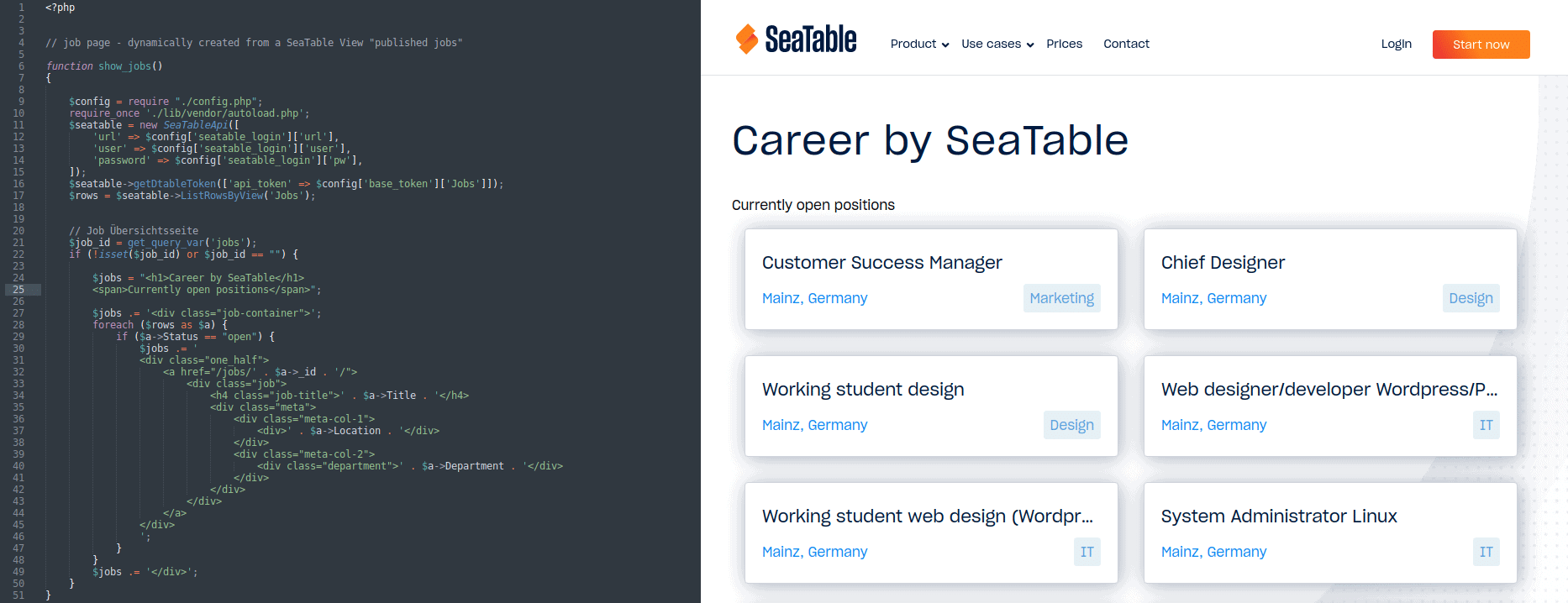
PHP code to generate the web page with the job descriptions
In search of applicants
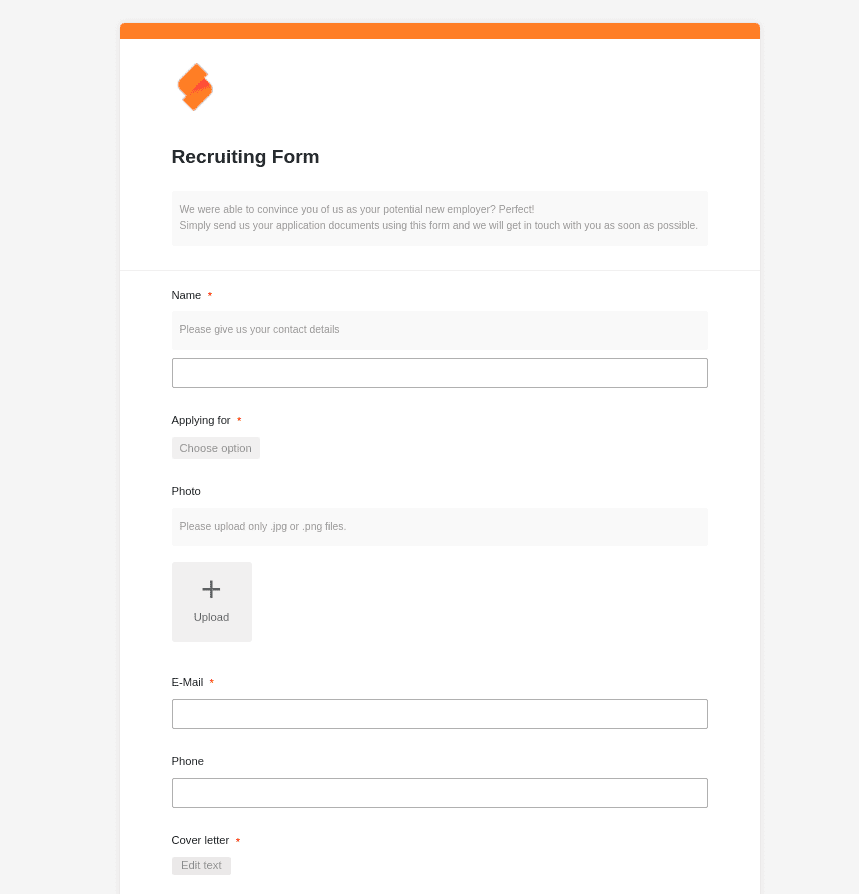
Customizable application form
The table “Applicants” includes all your applicants. You do not need to enter them manually if the application is submitted via a SeaTable-generated Web form is done. You link this directly on your website or publish it on your social media channels. Although the link to the application form is always the same, applicants can only ever apply for the positions currently advertised. This is made possible by linking the web form to a filtered view The table “Job Positions”.
As soon as an applicant has entered his or her data and submitted the form, the entries immediately appear as a new row in your table. At the same time SeaTable can inform a member of your HR department about the new application by email.
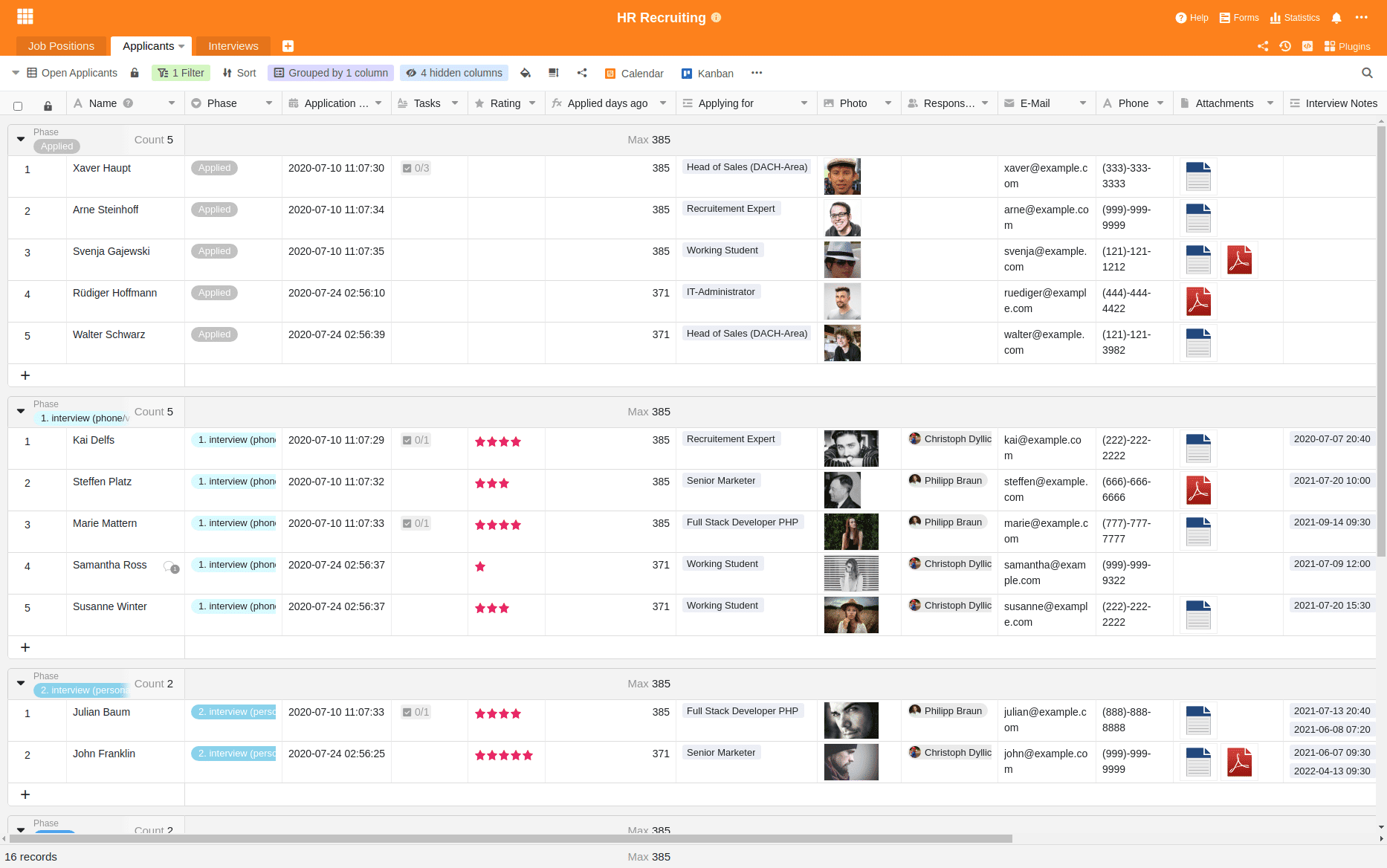
Table with all applicants
The table “Applicants” is grouped according to the current application phase of the candidates and contains all information around the candidates. You can see when interviews have already taken place and what internal evaluation the candidates have received. With this table and the Kanban board you always keep track of all current recruiting processes. You want to narrow down the list to individual jobs? Simply create a new view with an appropriate filter to see only applicants for a single job.
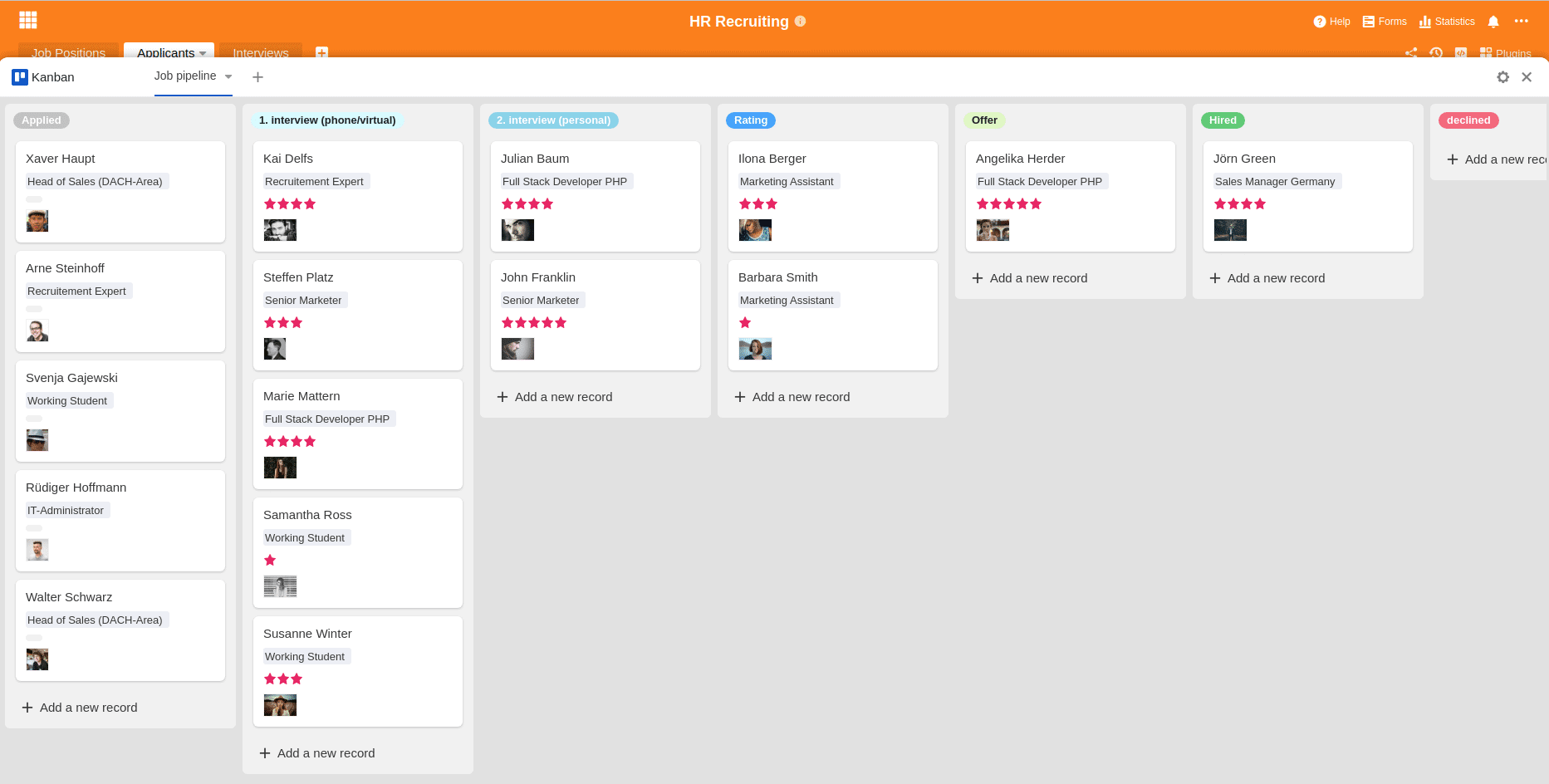
Kanban representation of all applicants
With interviews through the recruiting process and to the perfect candidate
In the table “Interviews” you record the interviews and keep track of all interview dates. From the department in which the job is located, you can select an interview partner (e.g. the head of department) who will be notified directly by e-mail about the upcoming interview. For this, only the view "Interviews per employee" has to be released to the corresponding managers in the departments and the user ID has to be stored in the account of these SeaTable users. The great advantage of this is that the managers can only view the appointments and data that have been released to them individually, thus ensuring complete separation between the HR department and the specialist departments in the recruiting process. Data protection is therefore fully ensured and guaranteed by the individual views.
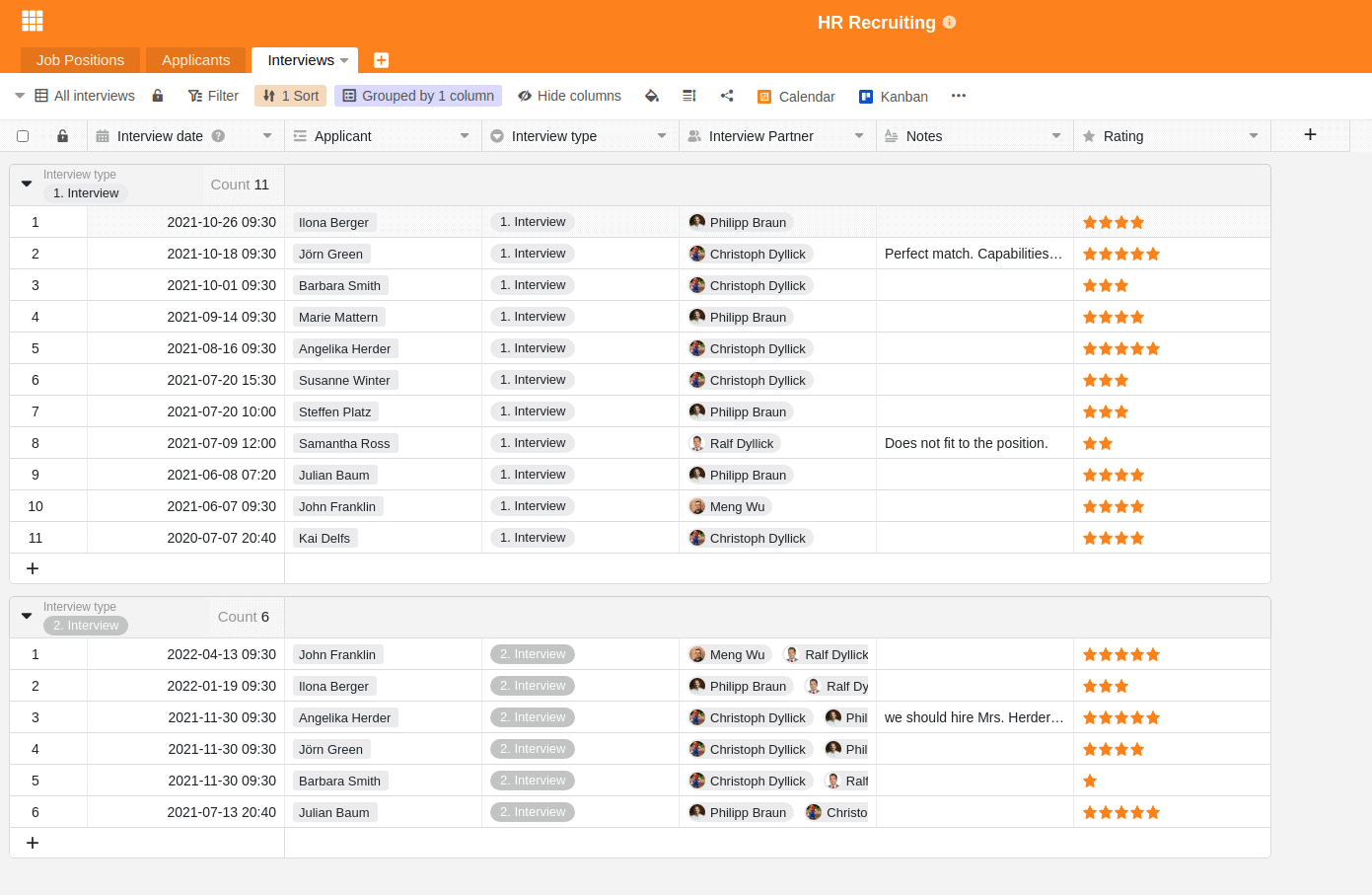
Interviews planned and carried out
The Universal App is particularly beneficial for assigned managers. A department manager can additionally see in his individual calendar view on which days he is already scheduled for an interview. On the "Feedback Interview" app page, managers also have the option of entering interview notes and ratings for the individual interviews. If you want to further automate your recruiting process, using Calendly and Zapier would be worth considering.
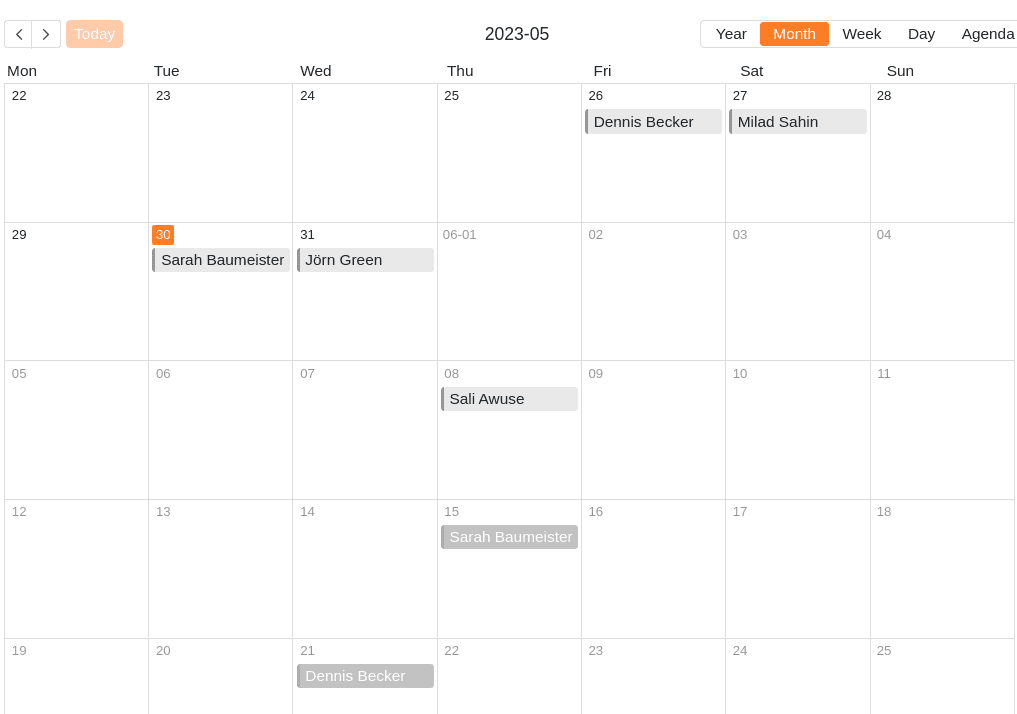
Customized calendar view in the Universal App
A fixed structure for an optimal recruiting process
The interviews are followed by the evaluation phase, in which you and your colleagues must come to a decision about the candidate. The basis for this is all the notes and information about the candidate that you have collected centrally in SeaTable. You can hold discussions in the team either via the comment function in the candidate's row or via the free text field “Notes” hold on. In the end, the decision is made and you want to either hire or reject the applicant. No matter what you decide: In SeaTable you can track at any time how this decision was made and when who applied to you.
Efficient recruiting processes with SeaTable
Unlike Excel, our SeaTable applicant management template offers flexible ways to make your recruiting process more efficient and collaborative. It doesn't matter if you have a small company and want to expand your team or if you run a recruiting process with several hundred applicants. Thanks to image and file columns, you'll have all application documents at your fingertips and - if applicants send along a photo - you'll always have the right face to go with the record. With SeaTable, we give you a powerful HR management tool that you can easily customize to your needs.
Have you successfully recruited new employees? Take a look at our template for a successful onboarding of your newly acquired employees!