In SeaTable you have the possibility to create a new empty base in the My Bases workspace. You can also create a new base in one of your groups if you are the owner or administrator of that group. However, as a simple group member, you cannot create a new Base in a group.
Create a new empty base from the home page
- Start from the home page of SeaTable.
- In the appropriate workspace (My Bases or one of your groups), click Add a Base or Folder.
- Then select Create Blank Base.
- Give the base a name, assign it a color and an icon and save the operation by pressing the Enter key.
- The newly created Base will now appear in the corresponding workspace on the Home page.
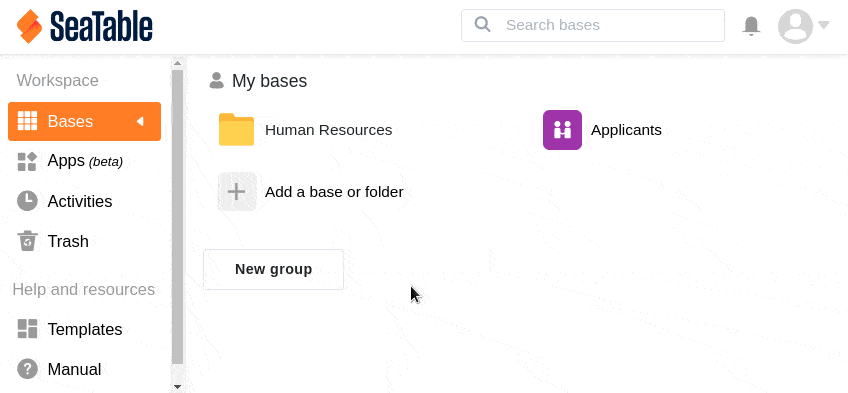
You can now fill your new Base with content and build processes in it as you see fit.
Create a Base over a folder
Additionally, there is the possibility to create a new Base via a folder.
- Start from the home page of SeaTable.
- Click a folder in the appropriate workspace (My Bases or one of your groups).
- In the window that opens, click New in the upper right corner.
- Select whether you want to create an empty base, import a base, or create a base from a template.
- Give the base a name, assign it a color and an icon and save the operation by pressing the Enter key.
- The newly created base now appears in the folder overview and is stored in the corresponding folder on the start page.
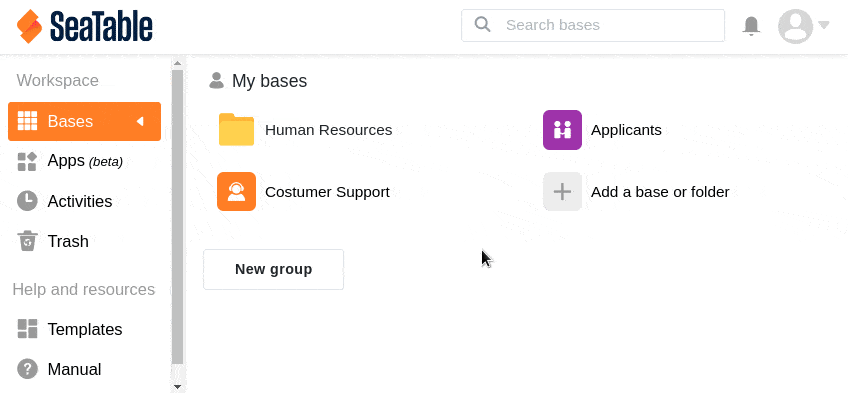
You can now fill your new Base with content and build processes in it as you see fit.
Name restrictions
You can use virtually any name for your base. The name may contain letters, numbers and special characters, but it may not be longer than 248 characters. Currently, however, the two characters slash and backslash are not allowed. Emojis are also not allowed.
