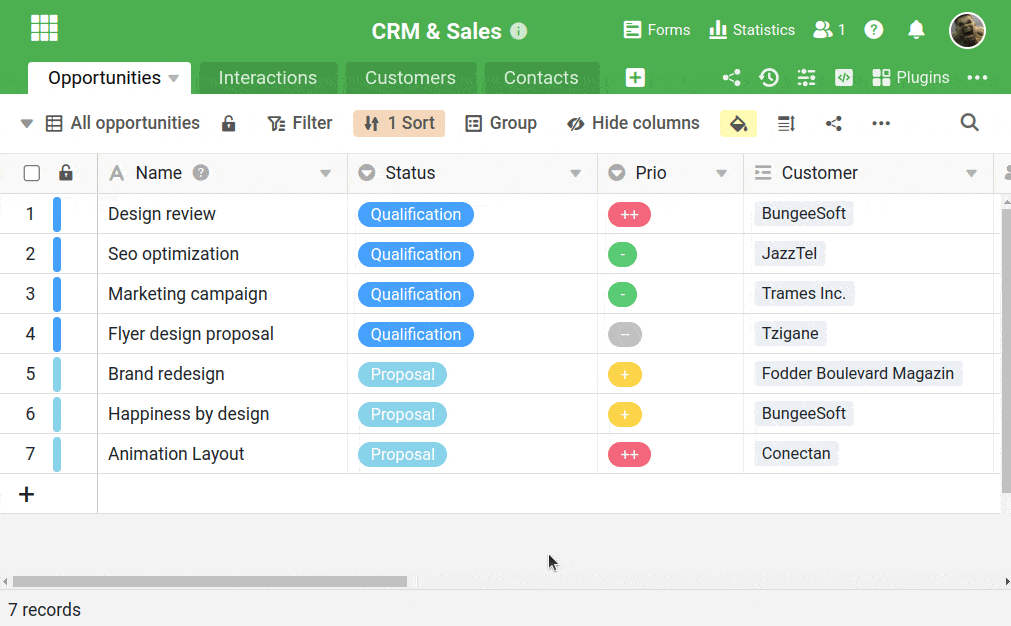If you want to give "instructions" to other users or record additional information about a Base, you can add a description to a Base in SeaTable. The description is automatically opened when a user opens the Base for the first time.
Add a description to a base
- Click the info icon directly to the right of a base's name.
- An input mask opens where you can add a description to the Base.
- Your changes will be saved automatically when you close the input mask using the X icon .
Tip
You can also enlarge the input mask by clicking on the icon located to the left of the X icon to close the input mask.