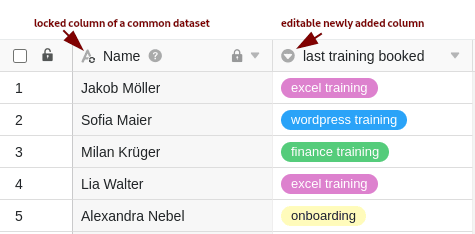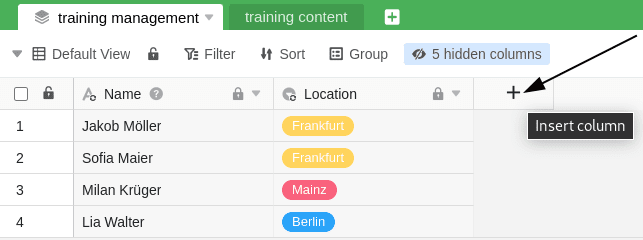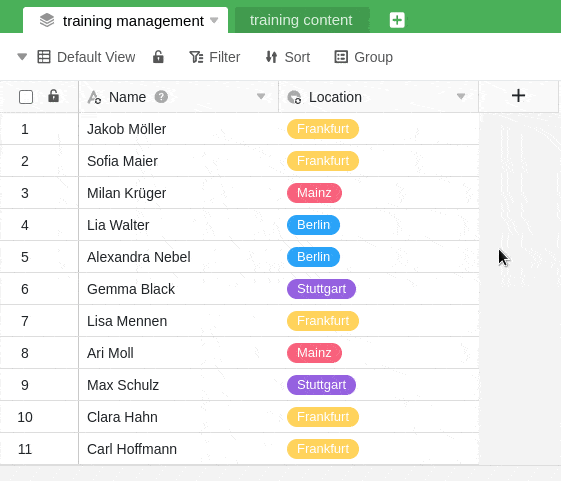Tables that you have created with a shared data set initially contain all columns and rows that can also be found in the table view of the shared data set. Of course, you also have the option of adding new columns to these tables and filling them with your own data. The advantage: data in columns that are not linked to the shared data set are not overwritten during synchronization.
This function makes it possible, for example, for shared data sets to be used by multiple departments and employee groups within a company in a wide variety of contexts.
Add columns to a table created with a common data set
Adding columns works the same way as with usual tables. You can find detailed click instructions here.
Locking columns of the common record
Care must be taken when editing columns of a common data set. If you make changes in columns containing data of a common data set, these changes will be overwritten again during the next synchronization of the data set and will thus be lost.
To ensure an optimal workflow and to avoid both data loss and misunderstandings during collaboration, it is recommended to lock all columns containing data of a common data set for editing. On the other hand, you can edit the individually added additional columns as you wish.
You can restrict editing for each column individually, so you can always decide whether it can be edited only by administrators, by certain users or by no one at all.
Locking the column basically prevents the cells from being edited. For certain column types, such as single or multiple selection, it is also possible to restrict the creation of options.