Within a team, not every team member automatically has access to every base. On the contrary, when you create a new base, initially only you as the creator have access to this base - and it is in your hands who is allowed to work together on this new base. For each team member who is to have access to the base, a corresponding base share must be created.
To simplify this repetitive process of creating shares, there are groups in SeaTable. A group is an association of team members who are allowed to work together on Bases. When a new base is created within a group, all team members automatically have access to this base, without having to give approvals.
Each team member can create their own groups and invite other team members to join them. So you should create groups when:
- You know that you will be working with several people on many different projects.
- You want multiple people to be able to see all the information and bases in your group.
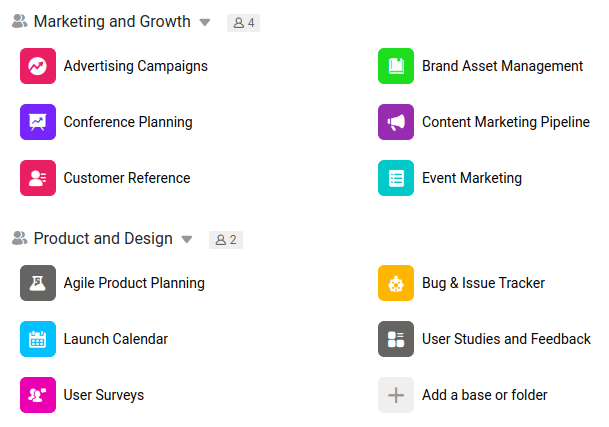
Read more about how to create a group.
Invite other team members to a group
A group only makes sense if it has more than one team member. Therefore, read here how to add new team members to a group.
Permissions within a group
Basically, every group member can view the contents of the group. However, to be allowed to create new bases in a group, you have to be either the owner or the administrator of the group. Read more about the different permissions within a group here.
Cross team groups
Cross-team groups are not currently possible. If you want to collaborate with someone outside your team, you need to create an invitation link for the corresponding Base and send it to that person.
