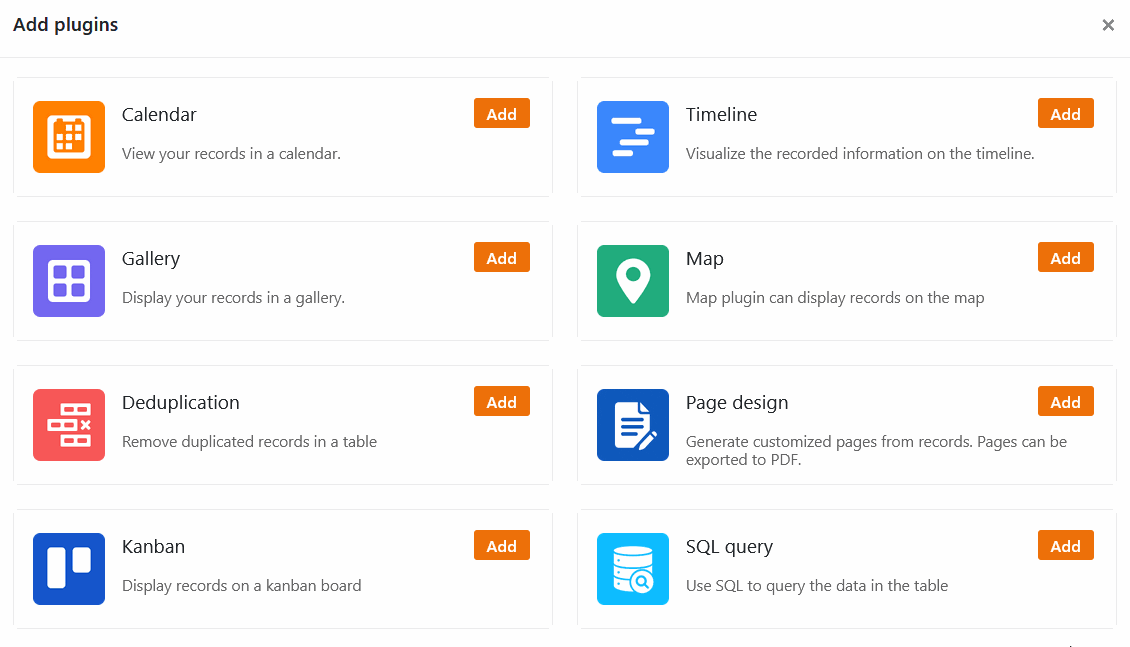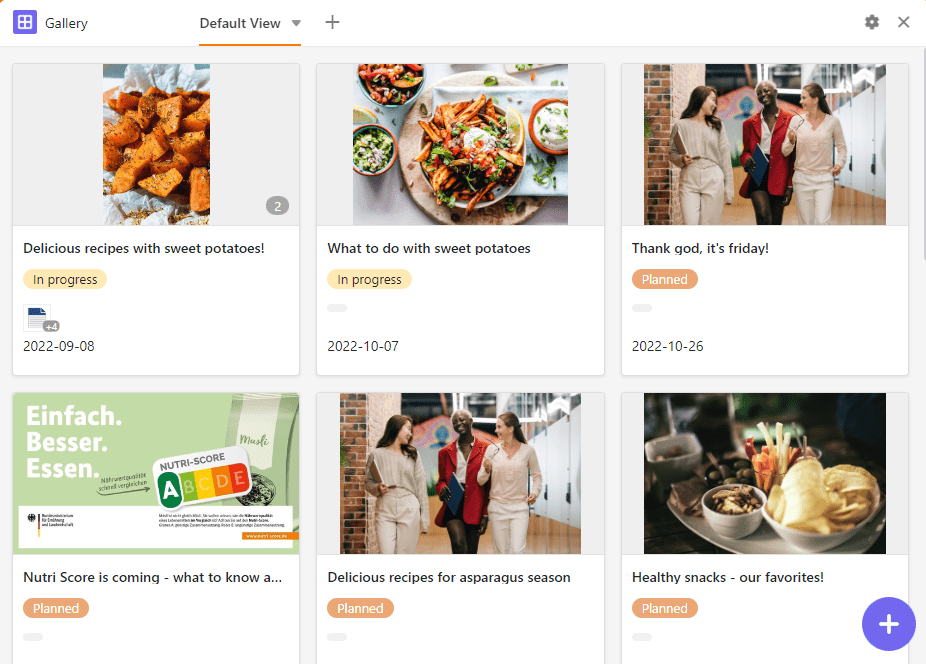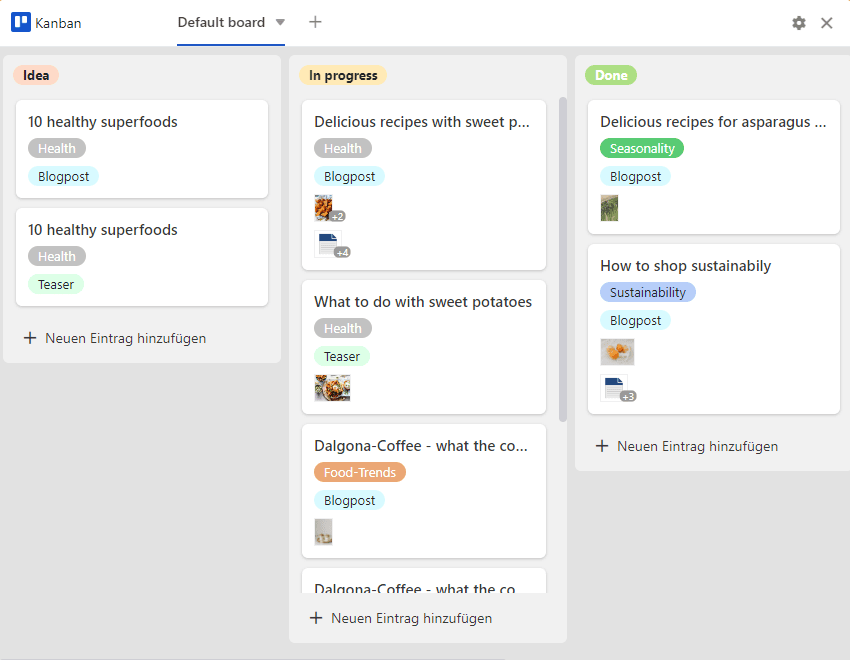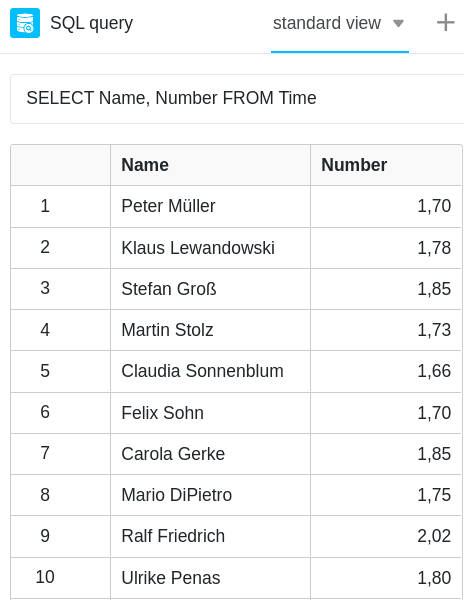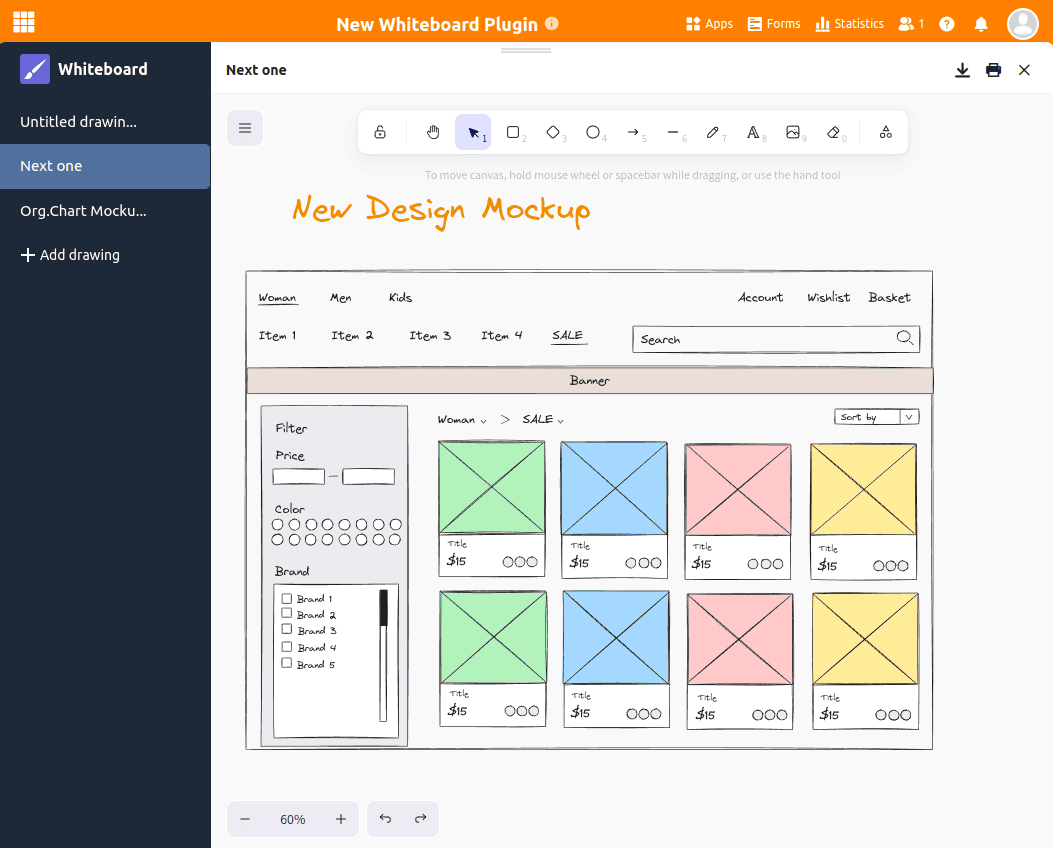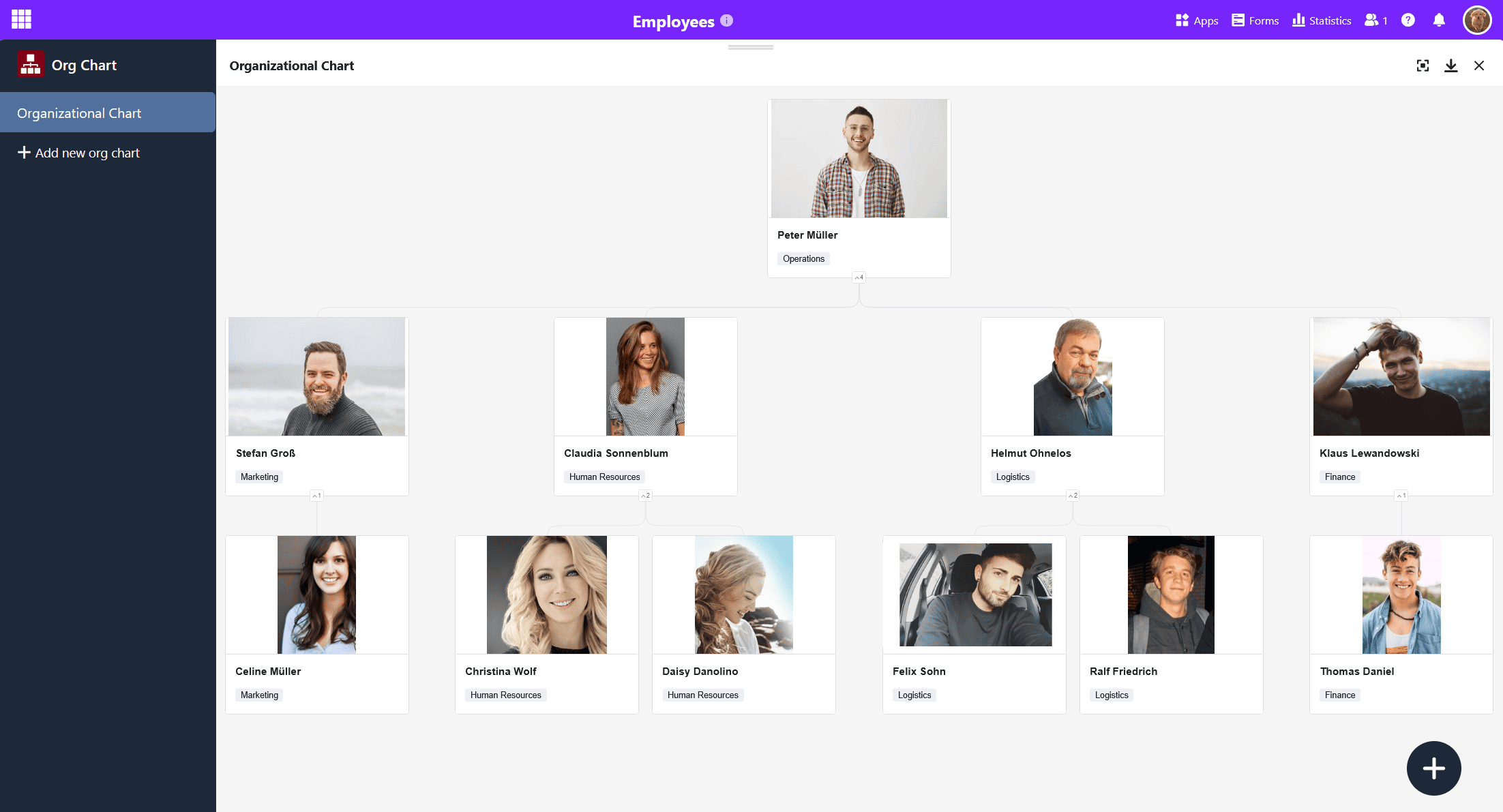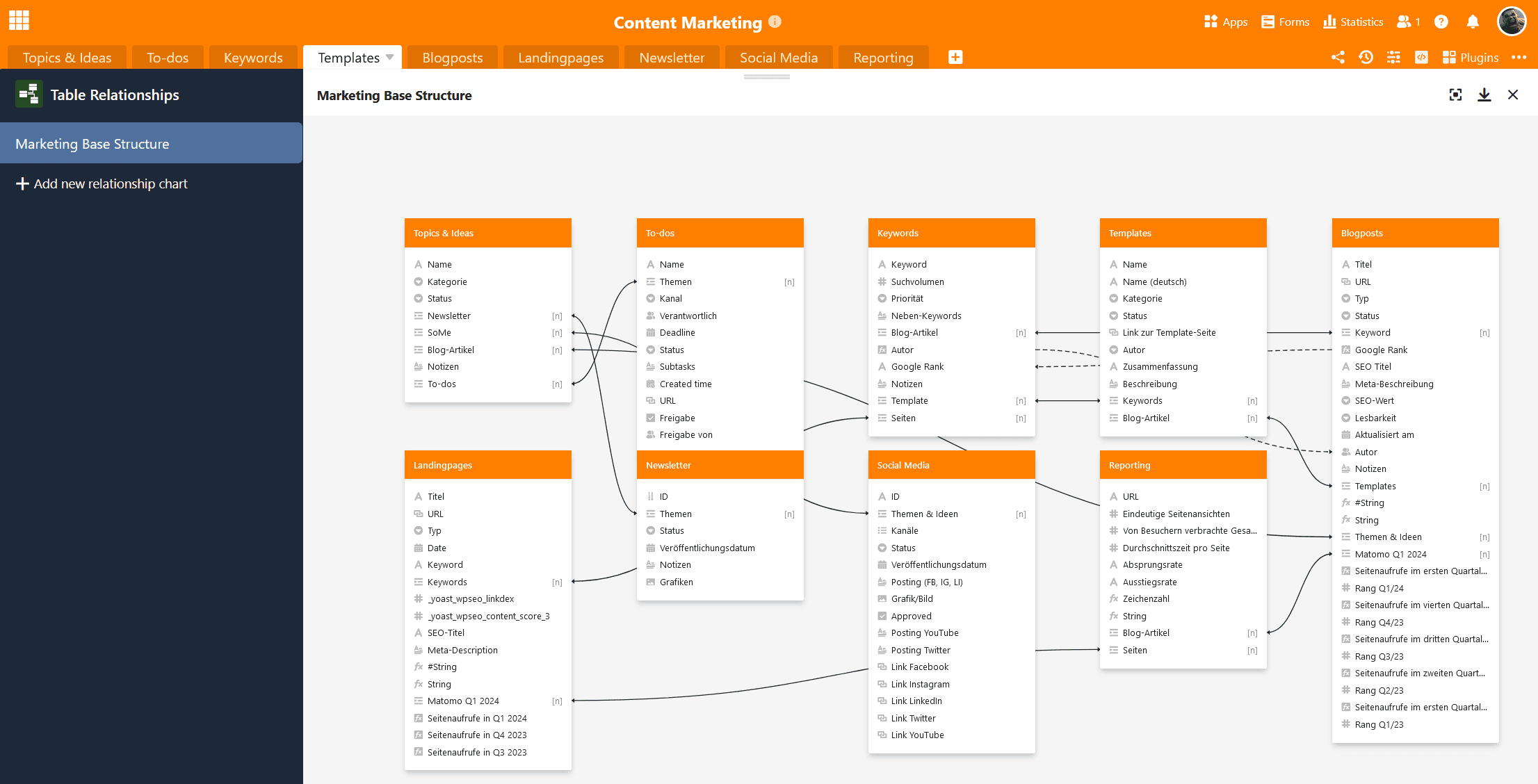SeaTable plugins give you the opportunity to see your data from a completely different perspective. Visualize appointments, tasks and locations and create laid-out documents and profiles from your data. In the following article, we explain which plugins are available in SeaTable and how you can use them.
What is a plugin?
In SeaTable you can create different views for your tables, where you can filter, sort, group and hide data as you wish.
A plugin is an optional software component in SeaTable that offers you additional display options. Various plugins can be activated in each base, which display the data of the respective tables and views in calendars, documents or galleries, for example. Read more about how to activate a plugin in the linked help article.
Calendar plugin
In the calendar plugin you can display dates from a date column in a year, month, week, day or agenda view. You can also use two date columns to display time spans and keep track of all important dates, etc.
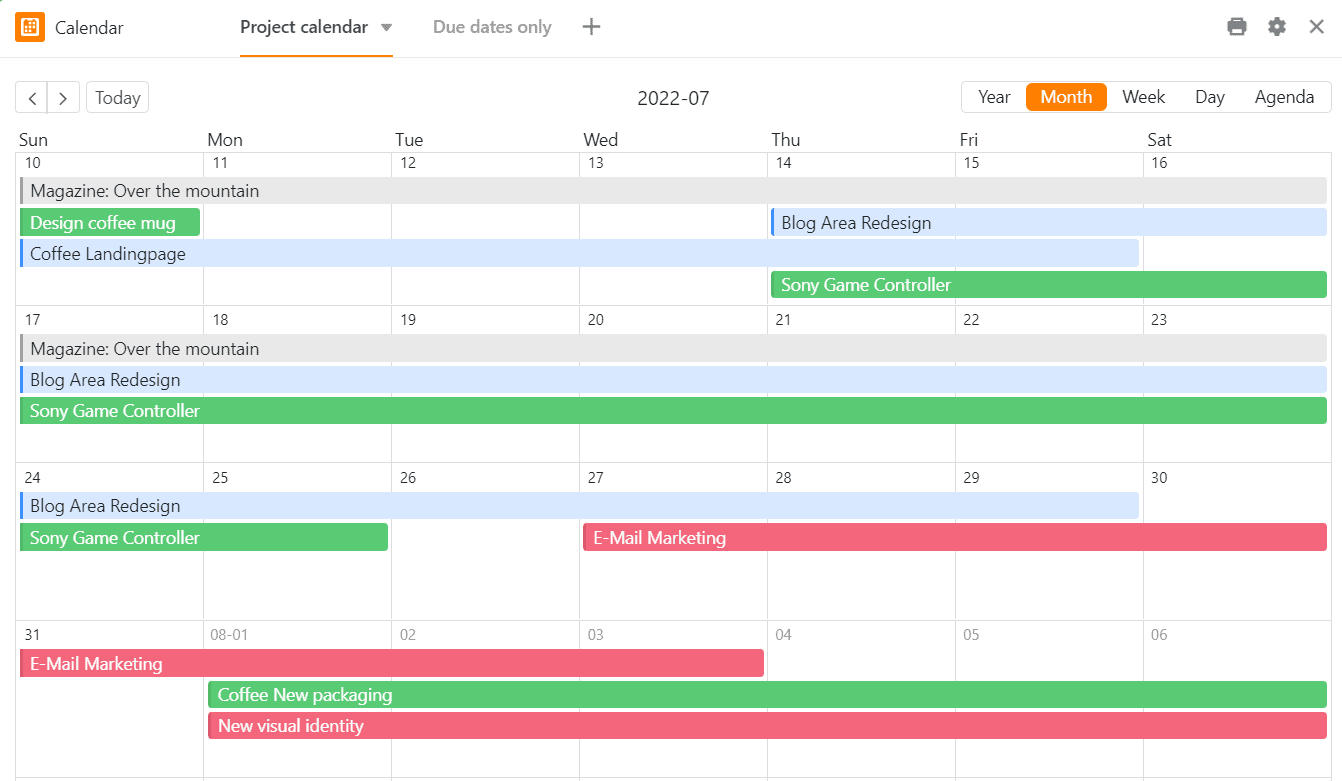
More about the calendar plugin
These articles may also be of interest to you:
Timeline plugin
The timeline plugin represents different periods of time in the form of a timeline by a start and end date or by a start date and duration. This way you can keep a good overview of parallel running projects or overlapping appointments. Also for vacation planning in the team and for the occupancy planning of rooms this plugin is excellent.
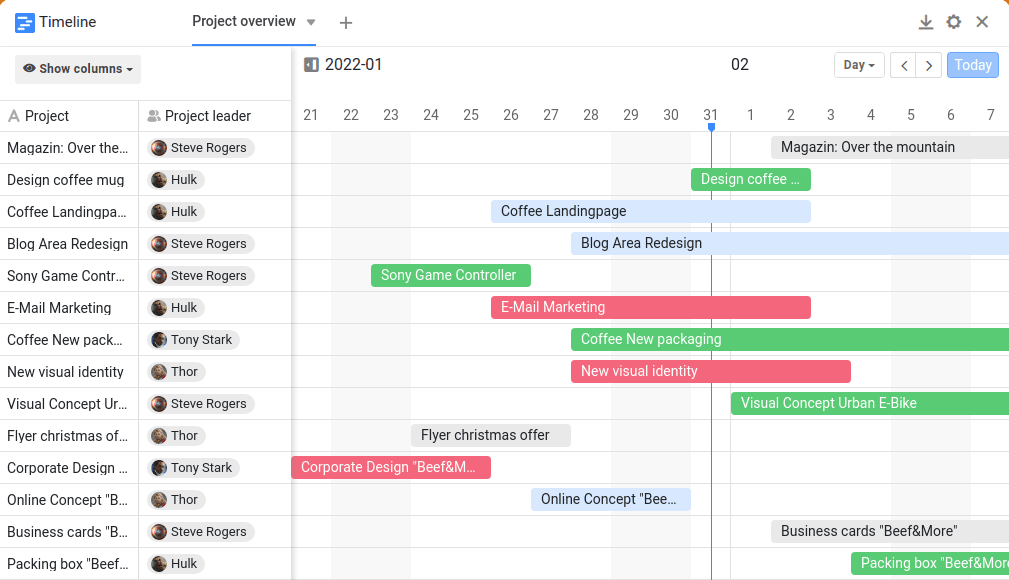
More about the timeline plugin
Gallery plugin
The gallery plugin is particularly suitable for displaying records with images, as it primarily refers to the contents of an image column. Below the images, the entries of a column are displayed as titles. In addition, it is possible to show more columns of the table in this plugin and thus supplement the images with more information from the data sets. Especially for creative and artistic projects this is very helpful to summarize all information at a glance.
This article might also be interesting for you:
Map plugin
Locations can be displayed on a map with the map plugin. You can visualize the entered geographic information with position markers or images. The map plugin can handle GPS coordinates as well as addresses. However, addresses must be unique in order to be displayed.
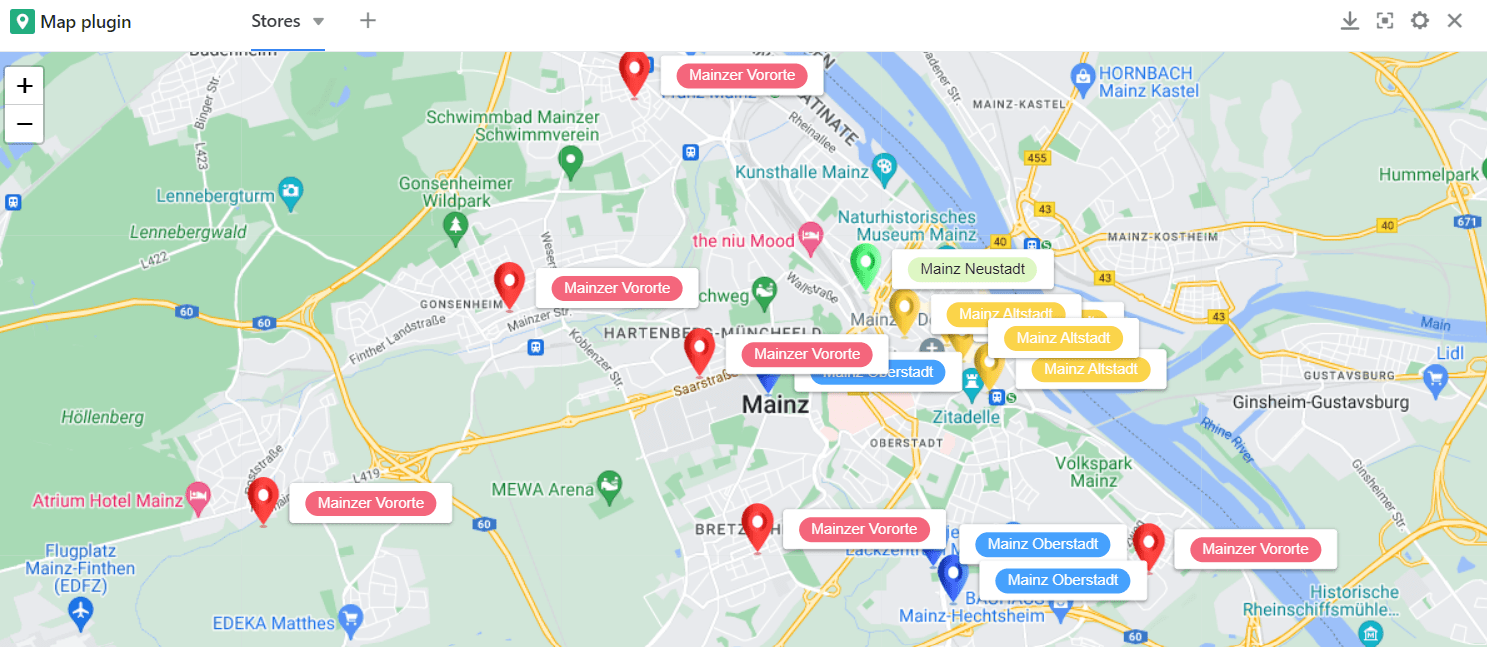
Data deduplication plugin
The data deduplication plugin uncovers duplicate entries in a table. This is especially helpful with large amounts of data to detect duplicates and remove them. You can delete all duplicate entries with just one click.
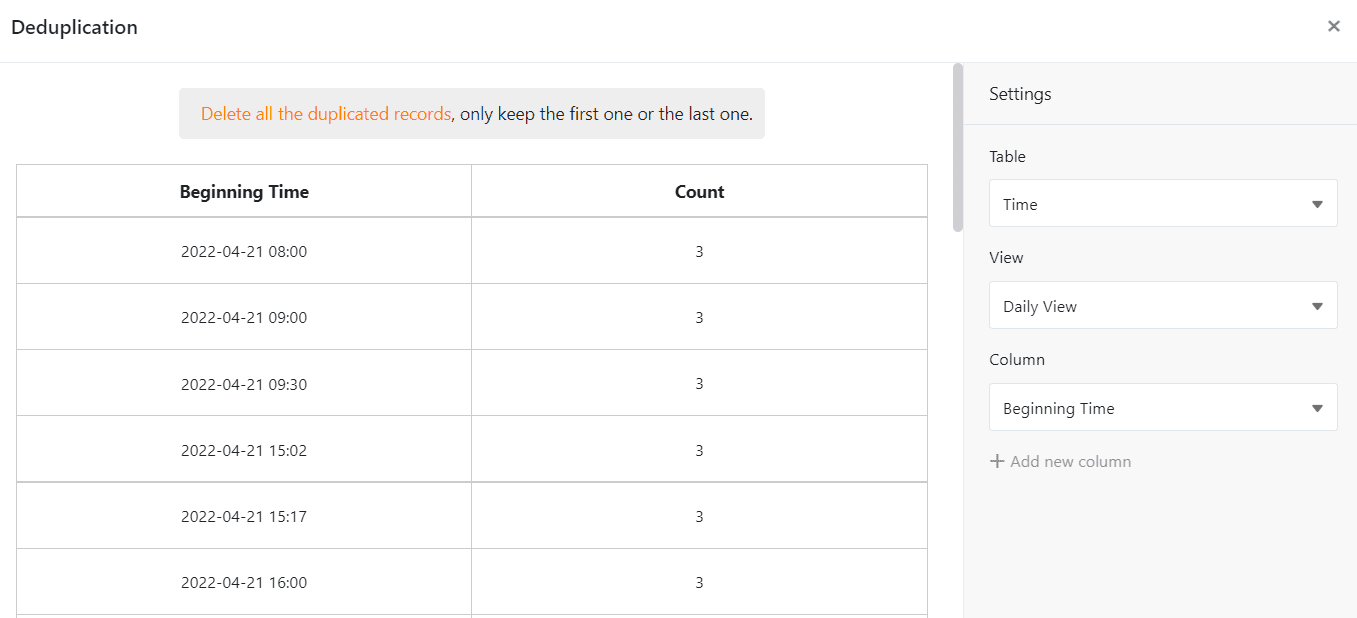
More about the data duplication plugin
Page design plugin
Using the Page Design plugin, you can layout documents such as form letters, business cards, and certificates and populate them with the data in your table. More precisely, you can build layouts with static elements that are completed and customized with dynamic elements and table fields. These offer you the great advantage of inserting all related information (for example, a person's name, address, and job title) into standardized templates, depending on the record, without the need to manually copy data into the documents. In this way, you can create print-ready invoices, certificates or other important documents from the stored data with just a few clicks.
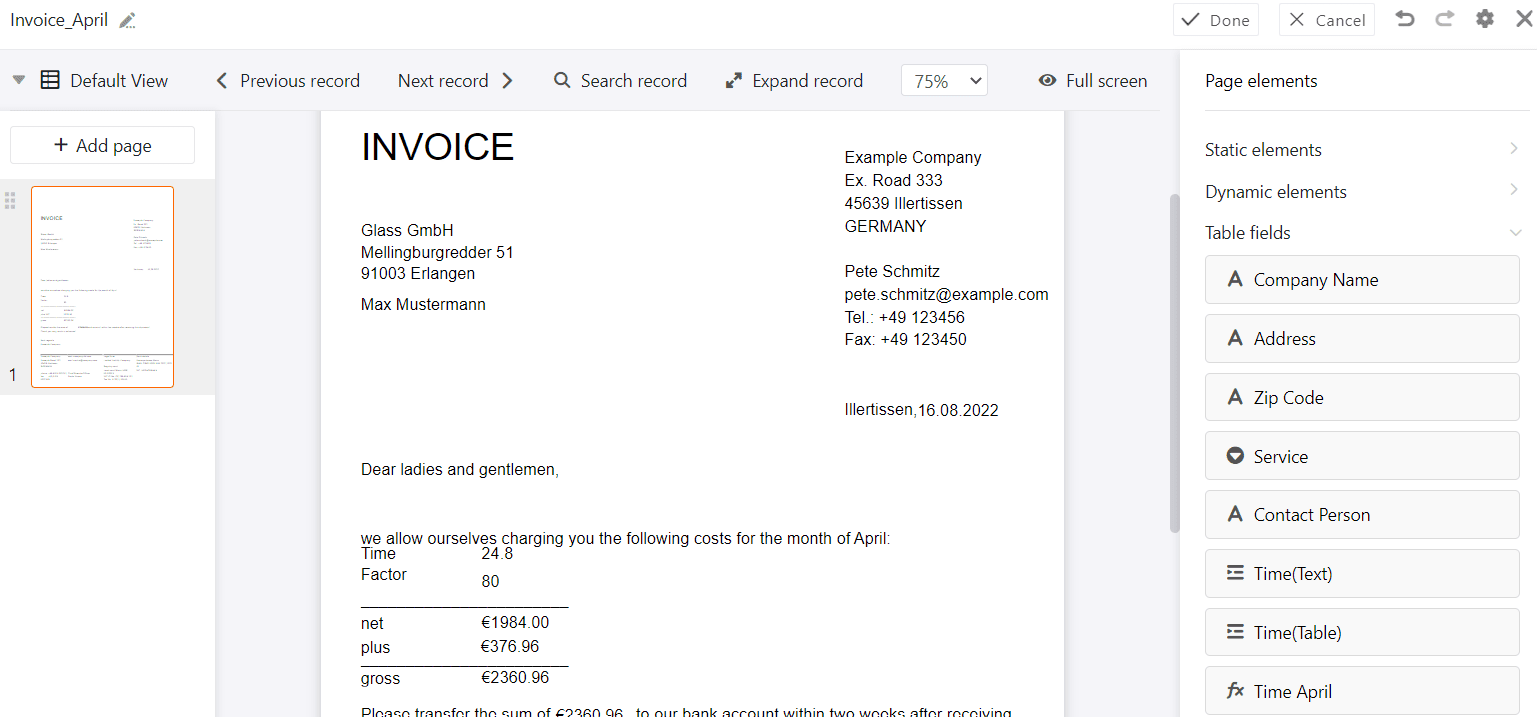
More about the page design plugin
These articles may also be of interest to you:
Kanban plugin
With the Kanban plugin you can display table entries on a Kanban board. Each entry is visualized with a card and can be moved between different columns. You can use the Kanban method in agile project and workflow management. By visualizing tasks grouped by status or project phase, you gain an excellent overview of the progress of workflows.
SQL query plugin
The SQL query plugin is perfect for direct execution of SQL commands and is therefore especially interesting for database professionals who work with larger amounts of data.
Whiteboard plugin
The whiteboard plugin gives you the freedom to graphically visualize processes and structures that you cannot display with the previous plugins. You can also freely sketch layouts and mockups. For the design, you have various elements such as squares, ellipses and arrows as well as tools such as pen, eraser and the text tool to choose from.
More about the whiteboard plugin
Organizational chart plugin
You can use the organization chart plugin to display hierarchies between the data records in a table. This is useful, for example, to visualize the positions in a company or superordinate and subordinate tasks in a project.
More about the organization chart plugin
Table relations plugin
Especially when there are many tables with dozens of columns in a base, it is easy to lose track of how they relate to each other. Using the table relationships plugin, you can visualize which tables are linked to each other via which columns.
More about the table relationships plugin
Other helpful articles
Statistics
The statistics module allows you to display data in all kinds of graphics and statistics. The following chart types are available to you: column, bar, line and pie charts, as well as maps, thermal images, speedometers and pivot tables. You can configure the right visualization for you in the various graphics and build a dashboard with the most important statistics.
More about the statistics module
Forms
With the form editor, you can create a web form from the columns of a table with which you can have users enter certain data in the fields of an online survey.